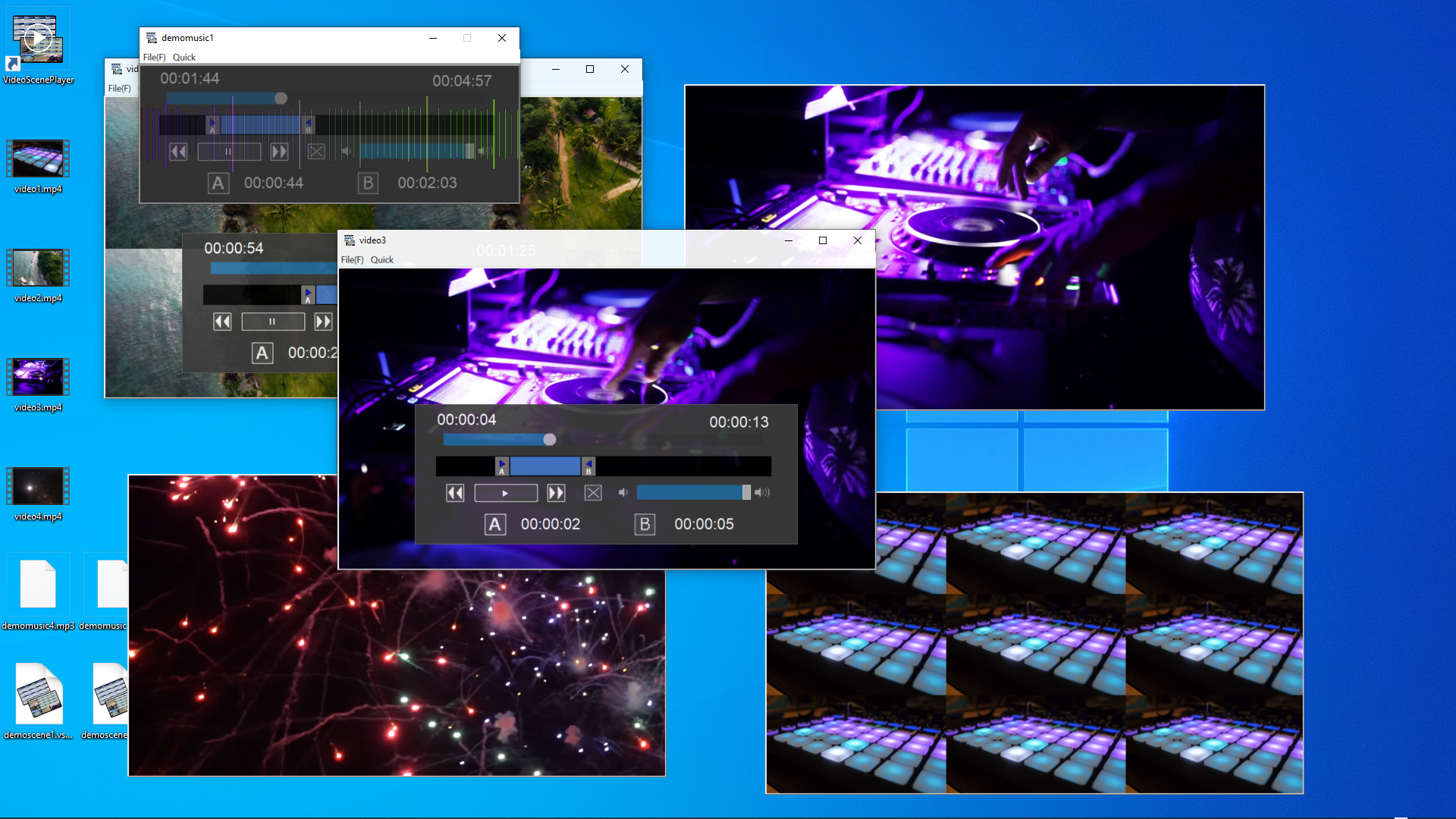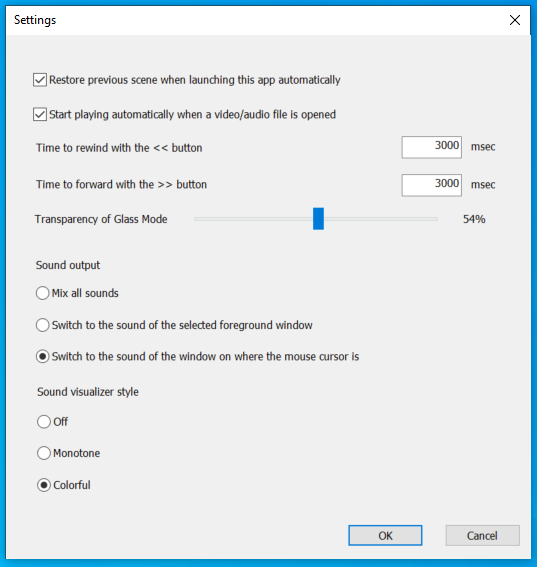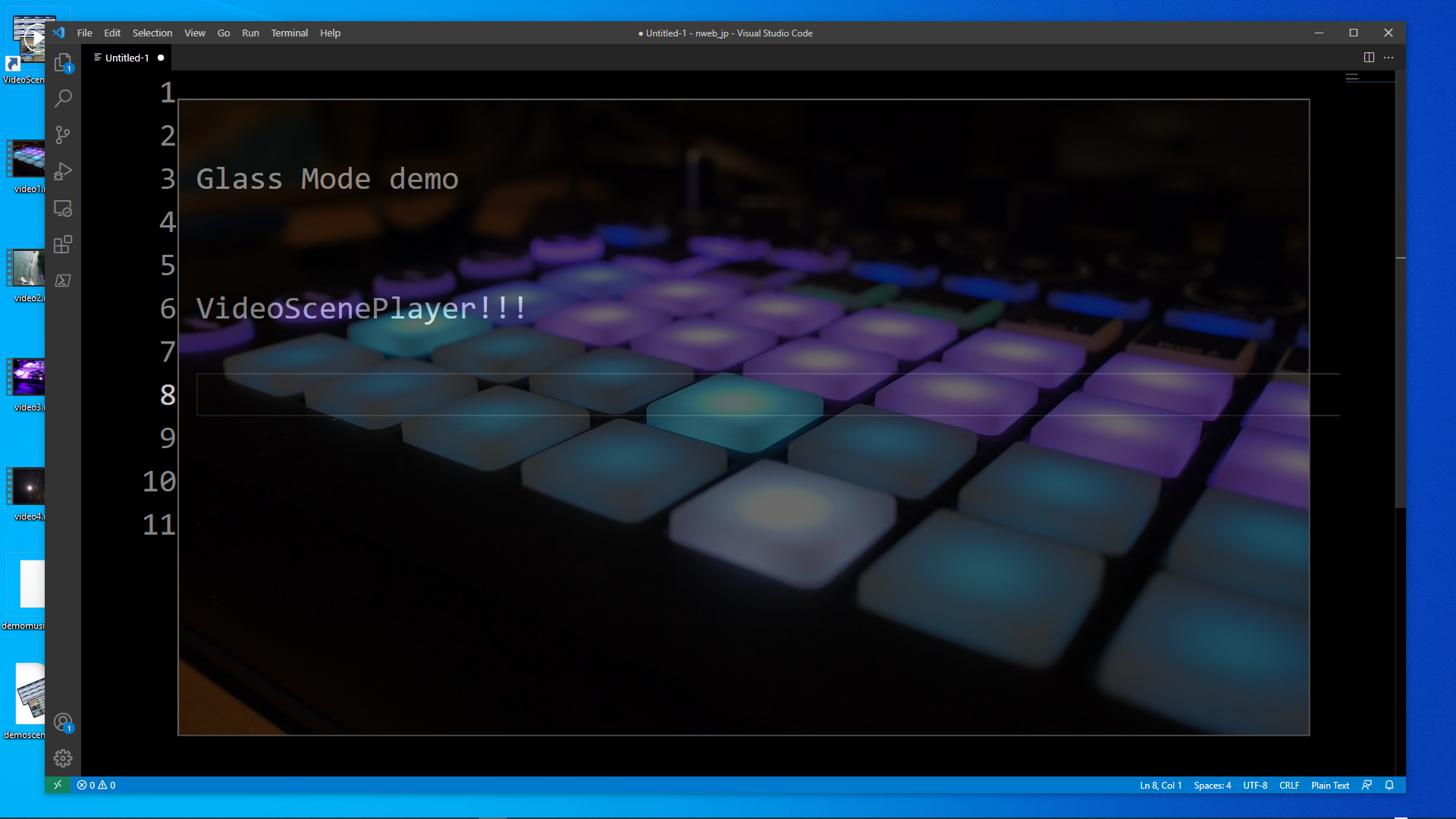You can open and watch many video/sound at the same time and restore them as the scene.
March 15,2023
The new 'VideoScenePlayer' version 4.6.0 for Windows is available now on the Microsoft Store.
What's New:
-Added a new function to start all opened videos from the beginning at the same time.
(If AB loop is set, play from the beginning of the loop A)
-Improved operability of volume slider and mute button.
Overview of VideoScenePlayer for Windows:
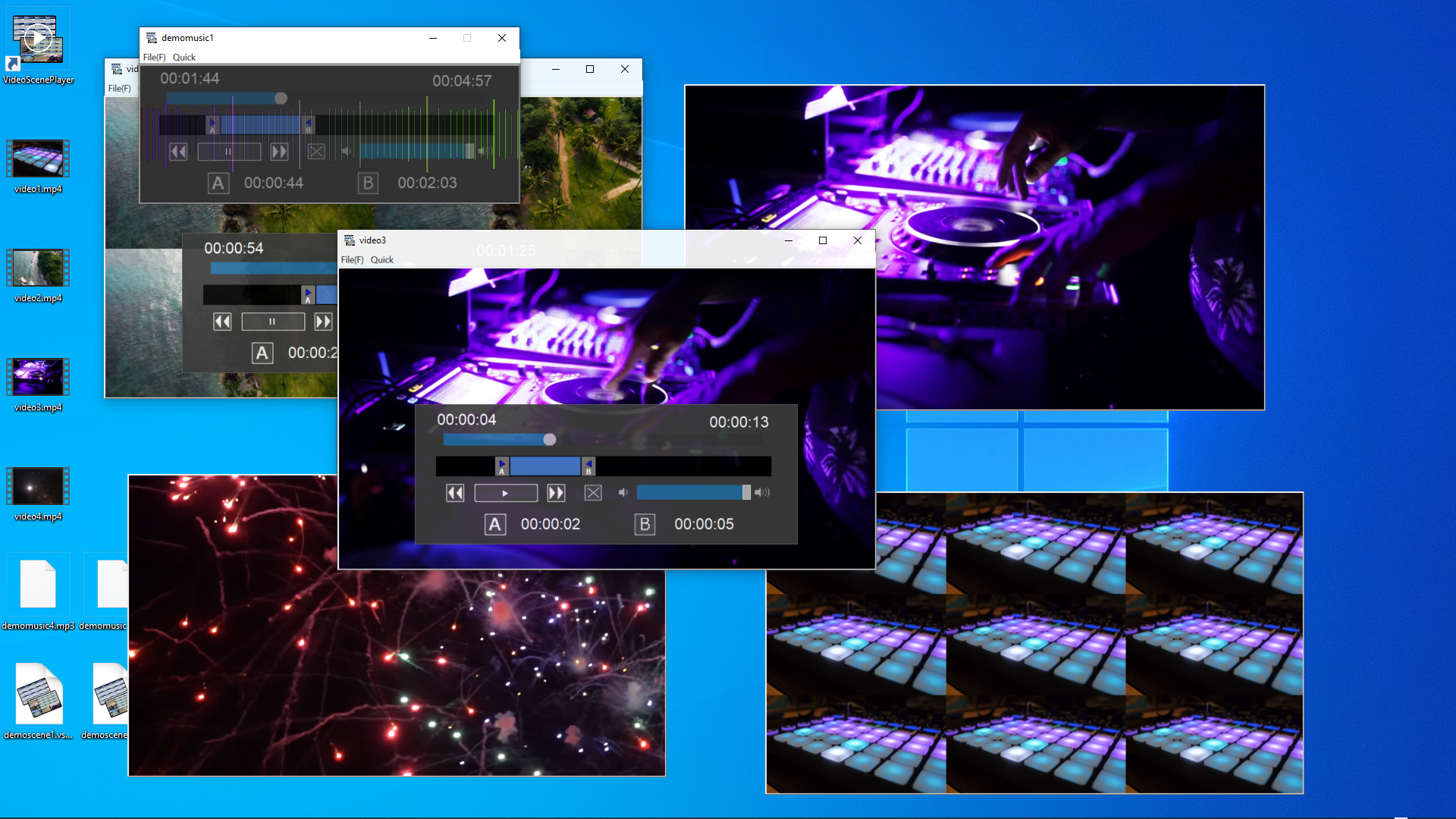
(*** This demo video contains sound ***)
You can open the same one or more video/sound files in multiple windows and different scenes that you'd like to watch.
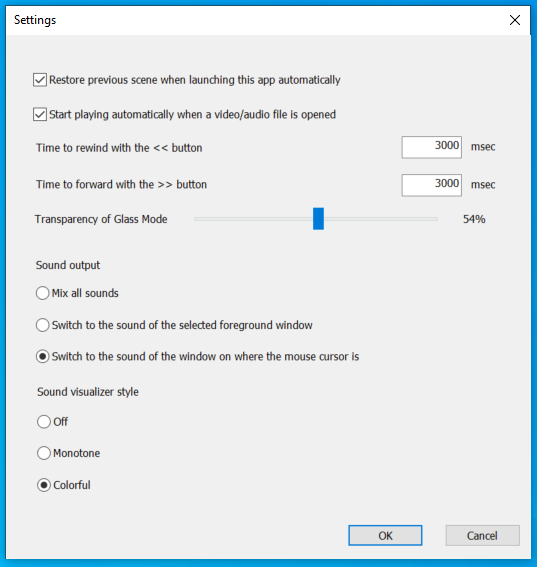
'Settings' panel. Simple and Easy to understand.
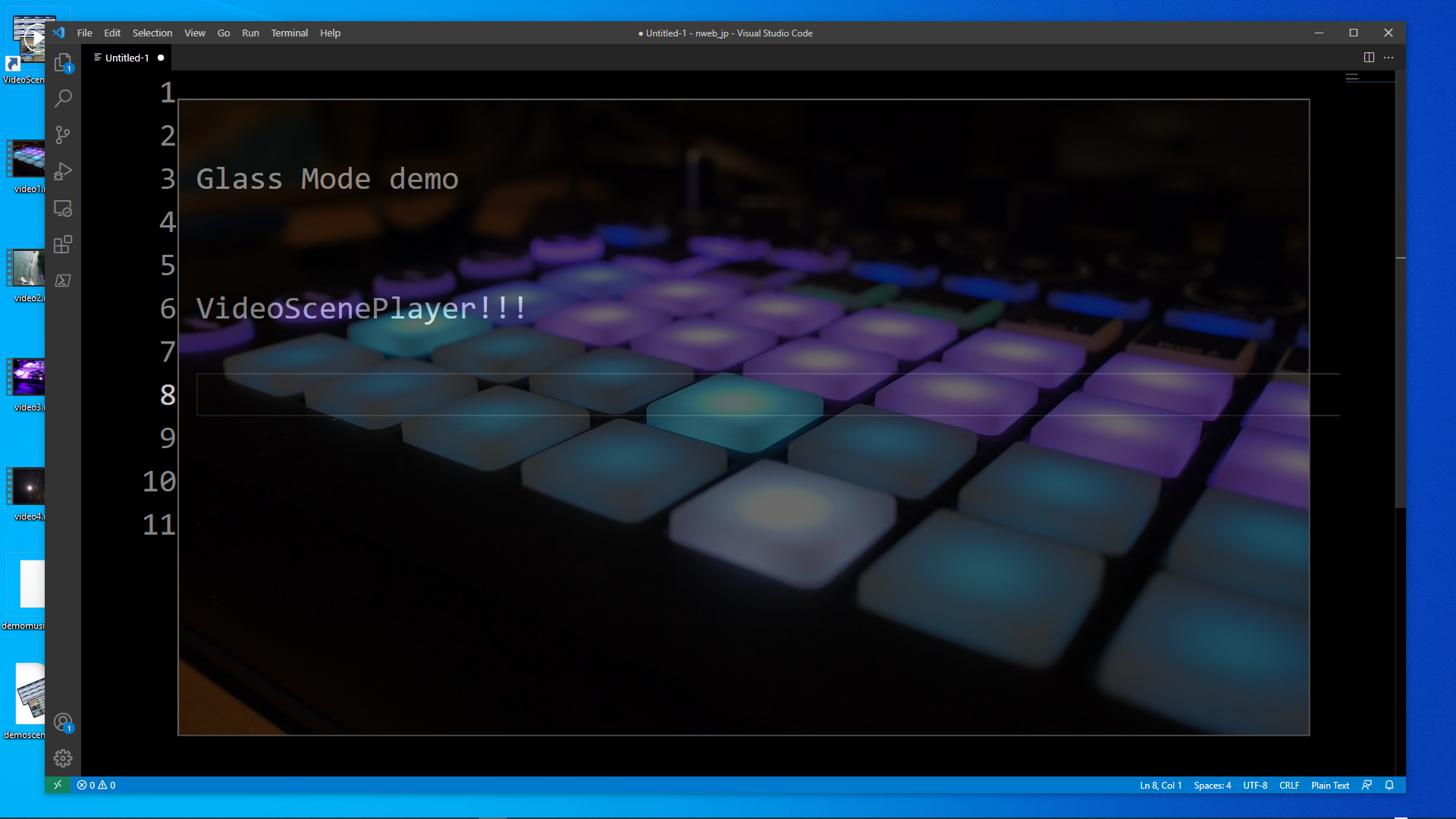
In 'Glass Mode', you can work and operate with other apps while playing the video with transparency you want.
-A simple and fast video player that can open and play one same video file or multiple video/sound files at the same time.
-The opened video file's status that contains the playback position, AB loop setting, volume, playback switch, window position and size of the window.
-Can be saved to the file called 'vscene' file and can read and restore the scene any time.
-Supports playback of sound files, and you can enjoy two types of visualizers (visual effects) that move rhythmically.
-Sound output function is equipped with three models that output all open sounds, play only the sound of the selected window, and play only the sound of the window on which the mouse cursor is placed.
-Compatible with multiple monitors.
-'Glass Mode' displays a transparent video, and while watching the video, you can operate and work on other applications displayed below it.
-'Disco mode', which allows you to arrange videos in a panel of up to 128 x 128, also supports full-screen display and scene saving / restoration.
- OS:Windows10 15063.0 or later
- Architecture:x64,ARM64
- Supports video playback that Windows10 'Windows Media Player' supports video formats by default.
- Supports video playback formats: .m4a , .mp3 , .wav
Keyboard shortcuts for the frontmost video window
Space bar:
Toggle Play/Pause
Play/Pause key:
Toggle Play/Pause
A:
Set current playback position as loop start point A
B:
Set current playback position as loop start point B
Arrow key up / down / left / right + SHIFT key:
Operates Disco mode.
Arrow key left and right display screen horizontal increase / decrease, Arrow key up / down display screen horizontal increase / decrease
Arrow key up / down / left / right:
Arrow key left / right to rewind / fast forward playback, Arrow key up / down to adjust volume increase / decrease
Shortcut keys for 'Quick' menu
P:
Toggle play / pause for all currently open video windows
M:
Toggle mute / unmute for all currently open video windows
From this version 4, you can use all the basic functions for free, but there is a limit of about 10 minutes for sound output from the launch of this app. .
'Unlimited Pass' that allows you to use this major version 4 indefinitely while the author supports and distributes it.